As a modern employer, it’s almost certain that you use an applicant tracking system (ATS) to aid your recruitment processes – and if you’re not, you really should be. The ATS facilities save time and money while ensuring that you end up with the very best employees too.
Nonetheless, you need to know that your ATS software is actually fit for purpose. Here’s what you can do to check that it is working.
Know The Software
There are many different solutions on the market, all of which have their own features. Confirming that your applicant tracking system has the right features, whether it be automation of comparing resumes to the job description or candidate-attracting items, is vital. Take the time to analyze the software against your personal requirements as a business. After all, working with a system that isn’t up to the desired standard will immediately limit your hopes of success before you’ve even started.
Use Keyword Searches
Keywords are the heartbeat of any online filtering process. Therefore, it’s imperative that you utilize this feature. To check it is working, start off with the keyword of the description. Follow this by adding additional keywords relating to the desired skills. If the talent pool gets smaller with each additional inclusion, you’ll know that this aspect of your ATS is performing as it should. If it stays the same, keyword filters are no performing to the expected standards.
Check Your Applicant Tracking System Parsing Algorithms
Most software will use parsing algorithms to extract data from resumes. Unfortunately, an inadequate solution may struggle to ‘read’ the information supplied in graphical resumes or others that use complex layouts. Open up some of the resumes that have been ignored to see if there is a clear compatibility issue. Combine this with checking to see if the shortlisted resumes are all in a standard layout. One way or another, you should gain an added sense of clarity as to whether your software is outdated.
Test The Organizational Interface
A user-friendly interface is crucial or any software, and the recruitment facilities shouldn’t be any different. Be sure to check that every aspect of the navigation operates smoothly. As well as clicking over from one tab to another, you need to check the responsiveness of buttons that order candidates based on the chosen metric. If the HR department cannot use the ATS software due to poor deliverance, any time saved through automation will be lost through manual ordering.
Post A Fake Perfect Application
While putting all of the above features in place will put you on the right track, you want to check that the talent management software is actively working. The best way to do this is to build a fake resume of the ideal candidate and apply for the job with it. If the applicant tracking system is working, it should highlight this resume as one of the best. If it slips through the net, you’ll know that the best candidates are still getting ignored. Conversely, if the software highlights the applicant as an ideal match, things are running smoothly.